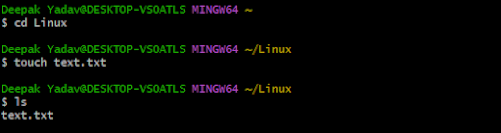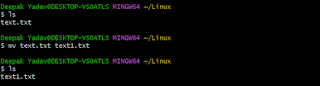Before Jumping into the Linux Commands you first make sure you have a Terminal in the OS. and you can use it in the Windows also in PowerShell, Git Bash or Command Line Prompt. And in Linux you can use Terminal So I have PowerShell, cmd, git bash in my Operating System so I will use that to Show you
And This is the first basic command at least one should know atleast these all 15 commands then you can able to create file , edit , and do operations with it.
1. pwd Command
pwd prints the current working directory. It helps you identify the directory you are currently in, which is useful when navigating the file system. It shows the path of current working directory
2. history Command
3.touch Command
touch command creates a new file in the current working directory. the file which is created by touch command is initially empty file later on by vi command you can edit file which I will explain you in next command.
4. vi Command
Step to use vi command :
5. cat Command
Cat command is used to display content of the file and just print it down.
8. ifconfig (For Linux) / ipconfig/all (For Windows)
ifconfig is used to mainly display the mac address of the computer it also been writen as HWaddress,Physical address,etc and it also displays more thinks like IPv6 address ,etc ,etc
9. ping Command
ping command is when executed it sends packets to the destination or hostname and shows output of the result as RTT(Round trip Time), Packet Loss , Statistics as a no of packets sent received , loss.it is used for network troubleshooting and monitoring.
it is used as " ping devcp.in "
10. netstat command
a. netstat -a : it will show everytime like protocols like tcp,usp,unix,etc.
b. netstat -at : will only show tcp protocols
c. netstat -au : will only show udp protocols
11. ls -l / ls -ltr Command
12. who , whoami command
13. mv Command
mv command is called for move or rename the file name
it is used as " mv oldfilename newfilename "
it will move all its data from old to newfile and it will delete the oldfile automatically. thats why it is called move or rename the filename.
14. man command
man command shows all the information of the linux commands just write man and in front of that write any command name which you need info of it.
it can be written as " man ping "